dotTrace 3.1 64-bit disabled inside Visual Studio 2008
I work on a web application and I use dotTrace when some profiling is needed. The problem is that I cannot fire off doTrace directly from inside Visual Studio 2008 because the commands and toolbar icons to launch it are permanently disabled. Well, not anymore.
Background
The web application I work on is a 64-bit application. I use a 64-bit version of Windows (namely, Win2008 x64). I installed the 64-bit version of dotTrace 3.1 and it does work stand-alone but it never worked integrated with VS 2008, which is a shame because it contains some neat features like it's enabling the ReSharper test runner to run the chosen test(s) directly under dotTrace profiling. The screen shot below shows how it should look like but on my box these dotTrace commands were simply disabled.
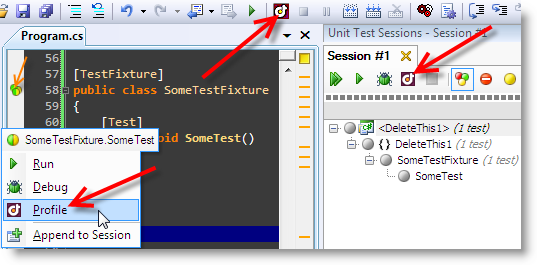
The fix
After much disappointment with the missing features, my fellow Devlicio.us blogger Hadi Hariri put me in contact with Oleg Stepanov.
The first suggestion was trying the 32-bit version of dotTrace, which wasn't an option for me because, as I said, my application and all the supporting utilities are 64-bit, it runs under a 64-bit process, so that's ultimately how I need to profile it.
Then Oleg explained that the problem is that VS is a 32-bit application and it was looking for a registry key in the wrong place, not finding it, and then it was assuming dotTrace wasn't available.
Hmmm... That sounded eerily familiar, didn't it? Once again the little annoyances of developing 64-bit code with 32-bit tools come to bite us.
To fix the problem, just like the other time it happened, we just need to copy the right registry key to its corresponding place under the Wow6432Node key.
Open the Registry Editor and go to the
HKEY_LOCAL_MACHINE\SOFTWARE\Microsoft\Windows\CurrentVersion\Uninstall\ key.
One of its GUID-named subkeys will contain the dotTrace information. Just search for dotTrace
and find the right subkey. Now just copy (or export/edit/import) that key under
HKEY_LOCAL_MACHINE\SOFTWARE\Wow6432Node\Microsoft\Windows\CurrentVersion\Uninstall\
and you're ready to restart Visual Studio and see all the integrated dotTrace features
come alive.